<html>
<head>
<meta charset="utf-8" />
<title>test</title>
</head>
<body style="background-color: red;width: 100vw;height: 100vh" id="123">
<script>
window.onresize = function() {
var res = document.getElementsByTagName('html')[0].getBoundingClientRect();
document.getElementById("123").innerHTML=JSON.stringify(res)
}
</script>
</body>
</html>
As in the above code, the width and height values corresponding to the window zoom will also change. The actual width and height cannot be obtained when there is a scroll bar. What I want to obtain is the current visible area plus the area hidden by the scroll bar, no matter how the window changes, the width and height Should be immobile