When opening a directory in VSCode that consists of multiple Go projects the following error appears:
gopls requires a module at the root of your workspace.
You can work with multiple modules by opening each one as a workspace folder.
Improvements to this workflow will be coming soon (https://github.com/golang/go/issues/32394),
and you can learn more here: https://github.com/golang/go/issues/36899.
How can this be fixed?