I have two sprites one of them is a tank sprite the other is a protection sprite. I want to draw the protection sprite on the tank sprite. The images of the sprites are as follows:
When I draw the protection sprite on the tank sprite, the result is the following: 
Center of the protection sprite is empty (according to photoshop, I checked multiple times). I am using the following code for the protection sprite
self.image = pygame.transform.scale(
pygame.image.load(os.path.join(imgFolderExp, "Powerups", "protection-3.png")).convert(), (40, 48))
self.image.set_colorkey((0, 0, 0))
What should I do in order to draw only the lines of the protection sprite so that in the middle of the combined draw, the tank will be seen?