I am trying to plot a scatter plot of the following type of pandas dataframe:
df = pd.DataFrame([['RH1', 1, 3], ['RH2', 0, 3], ['RH3', 2, 0], ['RH4', 1, 2], columns=['name', 'A', 'B'])
The final plot should have "name" column as Y axis and "A" and "B" as X axis. And the different numerical values with different colours. something like this

I tried to plot it by looping over each row of the dataframe but I got stuck at some place and couldn't do it, the main problem I encounter is the size of both the axis. It would be really great if anyone can help me. Thank you in advance.