I'm trying to follow along with this tutorial to build a website in angular.
It tells the readers to install CLI like this:
npm install -g @angular/cli
I have opened Putty and logged in to my Ubuntu20.04 server, then typed this command. The server responded saying
"E: Unable to locate package npm"
I found the answer and solution to this problem here on Stack Overflow.
So I ran
curl -sL https://deb.nodesource.com/setup_10.x | sudo -E bash -
sudo apt-get install -y nodejs
sudo apt-get install -y build-essential
and finally
npm install -g @angular/cli
During the installation, the server told me about deprecated packages.
I am concerned that I'm following along an outdated tutorial for an outdated Angular. I have read that there are different versions (AngularJS, Angular "normal", etc.)
So I would like to know if that is actually the way to start working with Angular. I would like to use a framework that is up to date and actively maintained, etc.