I am working on an Angular application using PrimeNG and storing some uploaded image on Firebase Storage service.
In order to upload images I am using this PrimeNG component named FileUpload: https://primefaces.org/primeng/showcase/#/fileupload
Then the images are correctly saved on Firebase Storage service. It works fine. Each time that I drag and drop an image to be uploaded I have something like this:
As you can see in the previous screenshot, eacht time that I drag and drop an image I obtain this uploadedFiles array that contains object having File as type.
What exactly is this File type? Is it a PrimeNG custom type or is it this JS object? (this one: https://developer.mozilla.org/en-US/docs/Web/API/File)
In case how can I retrieve a specific image from Firebase Storage service into one of this File object?