In my workflow I use both git (GitLab on a private server) and draw.io (or diagrams.net as it has been renamed).
I wonder what's the best way to start versioning diagrams as well as code, and embed them in the markdown documentation.
I saw that it is possible to version a single diagram by exporting it to uncompressed xml. Now, ideally what I would like is a flow like this:
- edit diagram on the native app
- version diagram by exporting as xml
- embed in
.mddocs by reference
In other words, I would love to not have a jpeg/png version of the diagram and yet still having it rendered in markdown. Is this even possible?
I found this support page Embed a diagram in GitHub markdown, but it seems to be not what I'm looking for:
- opens an embedded editor
- i don't think it will worjk with private gitlab severs?
Any suggestion (even involving different tools) would be much appreciated.