I was trying to clone a Git repository using IntelliJ. The steps I performed were: VCS -> Get from Version Control -> I filled in the repository URL and chose the Directory to store the codes -> Clone.
The process stopped and when I navigated to the target directory I can't see any of codes, the directory is still empty.
This is the error message I have obtained:
If the picture is not clear here is the message on it:
"Cannot Run Git
error launching git: The filename or extension is too long."