I need to read a machine's MAC id in C# which stays fixed irrespective of the connection types e.g. connected to Work through network cable, wifi, VPN through Home wifi, through a Dongle or even can be offline.
So basically it need not necessarily be the MAC id of network interface which is "Up", i just need the MAC id which is/stays constant.
With the help of answers in the below link and other suggestions,
Reliable method to get machine's MAC address in C#
I am able to read the MAC ids, but still don't understand which one to consider that will reliably give me the fixed MAC id, which i can use in my application for some sort of verification in that particular system.
Here are the details of all network interfaces of that system, when the system is connected to "Work" through VPN using Home Wifi and connected to "Work" network directly:
Please suggest which one i should consider and what should be the right condition to filter out the interface with fixed MAC id in C#.