I've this html code:
<a class="jstree-anchor jstree-disabled textualstatements-jstreenode-parent" href="#" tabindex="-1" id="td72383_anchor"><i class="jstree-icon jstree-themeicon fa fa-folder jstree-themeicon-custom" role="presentation"></i>My example text</a>
And this CSS:
.textualstatements-jstreenode-parent {
text-decoration: underline !important;
text-decoration-color: #2eaaa1 !important;
text-decoration-thickness: 2.5px !important;
text-underline-offset: 2px !important;
font-weight: bold;
width: 100%;
}
However, I want the green line to be expanded using the full width from the block, can this be done using text-decoration?