I have a NextJS app without an integrated api that I want to deploy to Vercel. It works fine when I run it locally yarn run dev and I can also build it yarn run build without any errors. When I deploy it Vercel, however, I receive a 404 Error.
Here is my folder structure:
app/
- components
- pages
- editor
- [id].tsx
...tsx
- public
- utils
- db
api.ts
I am using NextJs 10.0.3.
Here is a link to the deployed app.
I don't have a nextjs config file. My assumption is that the error is caused by the dynamic route but I can't find my mistake. Also, no page is working when the app is deployed as opposed to only the dynamic page.
Do you have pointers on where to look next?
EDIT 1:
Here is a link to the GitHub repo.
EDIT 2: I found an issue but don't know how to fix it.
This is how my build output looks like on Vercel:
This is how it's supposed to look like on Vercel:
Not sure why the whole _next folder is missing.