import { Plugins } from '@capacitor/core';
const { Browser } = Plugins;
Browser.open({ url: 'http://www.africau.edu/images/default/sample.pdf', windowName:'_self' });
When the url is specified as a link to a website, it works fine but doesnt when specified a PDF. Could someone please suggest if any changes required ? Do i need to specify the rel ? If yes how ? There is no such key to be passed in open call. Response received is 'NO enabled plugin supports this MIME type'.