I am trying to connect my Python script with my project in Google App Script. I have followed all the insctructions in this guide.
I have of course deployed it as an executable API and have tested it with access to only myself, my organization and anyone options.
When I pass the request with devMode as true, it all works fine. I understand that in this case, it is running the latest saved version. However when I set it to false then I get back the error "message": "Requested entity was not found." which as I understand is trying to run the latest deployed version.
I have also tried going through these questions 1 and 2 but apparently, the problem they had was the opposite where the script wouldn't run with devMode set to true.
Everything else seems to be executing correctly but I cannot find the reason why it wouldn't run the script without being on devMode
This is my script:
"""
Shows basic usage of the Apps Script API.
Call the Apps Script API to create a new script project, upload a file to the
project, and log the script's URL to the user.
"""
from __future__ import print_function
import pickle
import os.path
from googleapiclient import errors
from googleapiclient.discovery import build
from google_auth_oauthlib.flow import InstalledAppFlow
from google.auth.transport.requests import Request
# If modifying these scopes, delete the file token.pickle.
SCOPES = ['https://www.googleapis.com/auth/script.projects',
'https://www.googleapis.com/auth/spreadsheets.currentonly'
]
SCRIPT_ID = 'someid'
def main():
"""Calls the Apps Script API.
"""
creds = None
# The file token.pickle stores the user's access and refresh tokens, and is
# created automatically when the authorization flow completes for the first
# time.
if os.path.exists('token.pickle'):
with open('token.pickle', 'rb') as token:
creds = pickle.load(token)
# If there are no (valid) credentials available, let the user log in.
if not creds or not creds.valid:
if creds and creds.expired and creds.refresh_token:
creds.refresh(Request())
else:
flow = InstalledAppFlow.from_client_secrets_file(
'credentials.json', SCOPES)
creds = flow.run_local_server(port=0)
# Save the credentials for the next run
with open('token.pickle', 'wb') as token:
pickle.dump(creds, token)
service = build('script', 'v1', credentials=creds)
# Call the Apps Script API
try:
# Create a new project
request = {'function': 'setData'}
response = service.scripts().run(body=request,
scriptId=SCRIPT_ID).execute()
print(response)
except errors.HttpError as error:
# The API encountered a problem.
print(error.content)
if __name__ == '__main__':
main()