New points can be added and visualized interactively to a PointCloud by extending PointCloud.points with the new coordinates.
This is because when we use numpy arrays, we need to create a Vector3dVector isntance which has the convenient method extend implemented. From the docs:
extend(*args, **kwargs)
Overloaded function.
- extend(self: open3d.cpu.pybind.utility.Vector3dVector, L:
open3d.cpu.pybind.utility.Vector3dVector) -> None
Extend the list by appending all the items in the given list
- extend(self: open3d.cpu.pybind.utility.Vector3dVector, L: Iterable) ->
None
Extend the list by appending all the items in the given list
So we can use different object instances e.g. ndarrays, Vector3dVector, lists etc.
A toy example and its result:
import open3d as o3d
import numpy as np
import time
# create visualizer and window.
vis = o3d.visualization.Visualizer()
vis.create_window(height=480, width=640)
# initialize pointcloud instance.
pcd = o3d.geometry.PointCloud()
# *optionally* add initial points
points = np.random.rand(10, 3)
pcd.points = o3d.utility.Vector3dVector(points)
# include it in the visualizer before non-blocking visualization.
vis.add_geometry(pcd)
# to add new points each dt secs.
dt = 0.01
# number of points that will be added
n_new = 10
previous_t = time.time()
# run non-blocking visualization.
# To exit, press 'q' or click the 'x' of the window.
keep_running = True
while keep_running:
if time.time() - previous_t > dt:
# Options (uncomment each to try them out):
# 1) extend with ndarrays.
pcd.points.extend(np.random.rand(n_new, 3))
# 2) extend with Vector3dVector instances.
# pcd.points.extend(
# o3d.utility.Vector3dVector(np.random.rand(n_new, 3)))
# 3) other iterables, e.g
# pcd.points.extend(np.random.rand(n_new, 3).tolist())
vis.update_geometry(pcd)
previous_t = time.time()
keep_running = vis.poll_events()
vis.update_renderer()
vis.destroy_window()
Why not create an updated geometry and remove the old one?
For completeness, other (which I believe to be not better) alternative approach could consist on the following steps:
- Remove the current
PointCloud
- concatenate the new points as in the OP's question
- Create new
Pointcloud and add it to the visualizer.
This yields worse perfomance and barely allows interaction with the visualization.
To see this, let's have a look to the following comparison, with the same settings (code below). Both versions run the same time (~10 secs).
Using extend |
Removing and creating PointCloud |
| ✔️ Allows interaction |
❌ Difficult interaction |
 |
 |
| Mean execution time (for adding points): 0.590 ms |
Mean execution time (for adding points): 1.550 ms |
Code to reproduce:
import open3d as o3d
import numpy as np
import time
# Global settings.
dt = 3e-2 # to add new points each dt secs.
t_total = 10 # total time to run this script.
n_new = 10 # number of points that will be added each iteration.
#---
# 1st, using extend. Run non-blocking visualization.
# create visualizer and window.
vis = o3d.visualization.Visualizer()
vis.create_window(height=480, width=640)
# initialize pointcloud instance.
pcd = o3d.geometry.PointCloud()
# *optionally* add initial points
points = np.random.rand(10, 3)
pcd.points = o3d.utility.Vector3dVector(points)
# include it in the visualizer before non-blocking visualization.
vis.add_geometry(pcd)
exec_times = []
current_t = time.time()
t0 = current_t
while current_t - t0 < t_total:
previous_t = time.time()
while current_t - previous_t < dt:
s = time.time()
# Options (uncomment each to try it out):
# 1) extend with ndarrays.
pcd.points.extend(np.random.rand(n_new, 3))
# 2) extend with Vector3dVector instances.
# pcd.points.extend(
# o3d.utility.Vector3dVector(np.random.rand(n_new, 3)))
# 3) other iterables, e.g
# pcd.points.extend(np.random.rand(n_new, 3).tolist())
vis.update_geometry(pcd)
current_t = time.time()
exec_times.append(time.time() - s)
vis.poll_events()
vis.update_renderer()
print(f"Using extend\t\t\t# Points: {len(pcd.points)},\n"
f"\t\t\t\t\t\tMean execution time:{np.mean(exec_times):.5f}")
vis.destroy_window()
# ---
# 2nd, using remove + create + add PointCloud. Run non-blocking visualization.
# create visualizer and window.
vis = o3d.visualization.Visualizer()
vis.create_window(height=480, width=640)
# initialize pointcloud instance.
pcd = o3d.geometry.PointCloud()
points = np.random.rand(10, 3)
pcd.points = o3d.utility.Vector3dVector(points)
vis.add_geometry(pcd)
exec_times = []
current_t = time.time()
t0 = current_t
previous_t = current_t
while current_t - t0 < t_total:
previous_t = time.time()
while current_t - previous_t < dt:
s = time.time()
# remove, create and add new geometry.
vis.remove_geometry(pcd)
pcd = o3d.geometry.PointCloud()
points = np.concatenate((points, np.random.rand(n_new, 3)))
pcd.points = o3d.utility.Vector3dVector(points)
vis.add_geometry(pcd)
current_t = time.time()
exec_times.append(time.time() - s)
current_t = time.time()
vis.poll_events()
vis.update_renderer()
print(f"Without using extend\t# Points: {len(pcd.points)},\n"
f"\t\t\t\t\t\tMean execution time:{np.mean(exec_times):.5f}")
vis.destroy_window()