I am using a devExpress table with some custom requirements.
(UPDATE) Took a break from this for a day and went back and did it properly using React Styling! Thanks for suggestions
In the screenshot I have certain cells disabled. However the user wants all cells to look disabled other that the row selected.
Using this
window
.$("td")
.not(document.getElementById(this.state.selection[0]))
.not(document.getElementsByClassName(this.state.selection[0]))
.not("td:first-child")
.not(window.$("td:contains('iPlay')"))
.not(window.$("td:contains('iLOE')"))
.not(window.$("td:contains('iInvest')"))
.not(window.$("td:contains('SPACER')"))
.not(window.$("td:contains('$MM')"))
.not(window.$("td:contains('$/BOE')"))
.attr("style", "color:#868a8f");
window
.$("td > div > div > div > input")
.not(document.getElementsByClassName(this.state.selection[0]))
.attr("style", "color:#868a8f");
I managed to achieve my desired result on page load

My problem is when I select a new row I cannot remove that color I applied before when it was not selected. I am trying to use "has" to find the selected row and change the color back to inherit or completely remove the style attribute.
window
.$("td")
.has(document.getElementById(this.state.selection[0]))
.has(document.getElementsByClassName(this.state.selection[0]))
.not("td:first-child")
.not(window.$("td:contains('iPlay')"))
.not(window.$("td:contains('iLOE')"))
.not(window.$("td:contains('iInvest')"))
.not(window.$("td:contains('SPACER')"))
.not(window.$("td:contains('$MM')"))
.not(window.$("td:contains('$/BOE')"))
.attr("style", "color:inherit");
window
.$("td > div > div > div > input")
.has(document.getElementsByClassName(this.state.selection[0]))
.attr("style", "color:inherit");
If it helps I do have the ids of the rows that are NOT selected. I tried to do something with that but did not have any luck
const otherRows = ExpensesUtils.ROW_PROPS.filter(x => x !== this.state.selection[0]);
for (let i = 0; i < otherRows.length; i += 1) {
window
.$("td")
.has(document.getElementById(otherRows[i]))
.has(document.getElementsByClassName(otherRows[i]))
.attr("style", "color:inherit");
window
.$("td > div > div > div > input")
.has(document.getElementById(otherRows[i]))
.has(document.getElementsByClassName(otherRows[i]))
.attr("style", "color:inherit");
}
link to HTML Table HTML
this.state.selection[0] is the selected rowId from the list below
I have applied the the rowIds to classes in the nested components. I could not figure out another way to access them.
const ROW_PROPS = [
"leaseAndWellExpense",
"leaseAndWellExpenseBoe",
"iloeLeaseAndWellExpense",
"iloeLeaseAndWellExpenseBoe",
"gnaLeaseAndWell",
"gnaLeaseAndWellBoe",
"transportation",
"transportationBoe",
"divisionGnA",
"divisionGnABoe",
"gatheringProcessing",
"gatheringProcessingBoe",
"hqGnA",
"hqGnABoe",
"interestExpense",
"interestExpenseBoe",
"netProdBoe",
"leaseImpairments",
"leaseImpairmentsBoe",
"ddaProducing",
"ddaProducingBoe",
"iInvestDdaProducing",
"iInvestDdaProducingBoe",
"ddaGatheringProcessing",
"ddaGatheringProcessingBoe",
"iInvestDdaGatheringProcessing",
"iInvestDdaGatheringProcessingBoe",
"marketingCosts",
"otherIncomeExpense",
"otherIncomeExpenseBoe",
"otherRevenue",
"incomeTaxProvision",
"incomeTaxProvisionBoe",
"severanceTaxes",
"severanceTaxesPercent",
"currentTaxes",
"currentTaxesRate",
"netWellHeadRevenue",
];