I have actually a datagridview loaded with sql query. i want to add a new column with some rows without clean all the data.
The values which I will insert in the rows are string in a list. And this list is loaded by an sql query made by the first column of the datagridview already loaded.
So i wanted to do basically :
Seals_DataGridView.Columns.Add("column_Type", "Title Column");
Seals_DataGridView.Rows.Add("GOGO");
But obviously this one doesn't work
Anyone have and idea to help me ?
Thanks