You can use what you need from this (in addition to OSVersion you can use osName and osRelease) :
using System;
using System.Linq;
using System.Reflection;
using System.Runtime.Versioning;
using Microsoft.Win32;
string NL = Environment.NewLine;
string HKLMWinNTCurrent = @"HKEY_LOCAL_MACHINE\SOFTWARE\Microsoft\Windows NT\CurrentVersion";
string osName = get(() => Registry.GetValue(HKLMWinNTCurrent, "productName", "").ToString());
string osRelease = get(() => Registry.GetValue(HKLMWinNTCurrent, "ReleaseId", "").ToString());
if ( !osRelease.IsNullOrEmpty() ) osRelease = $" ({ osRelease})";
string osVersion = Environment.OSVersion.Version.ToString();
string osType = Environment.Is64BitOperatingSystem ? "64-bits" : "32-bits";
string clr = Environment.Version.ToString();
string dotnet = get(() =>
{
var attributes = Assembly.GetExecutingAssembly().CustomAttributes;
var result = attributes.FirstOrDefault(a => a.AttributeType == typeof(TargetFrameworkAttribute));
return result == null
? ".NET Framework (unknown)"
: result.NamedArguments[0].TypedValue.Value.ToString();
});
string Platform = $"{osName} {osType} {osVersion}{osRelease}{NL}{dotnet}{NL}CLR {clr}";
string get(Func<string> func)
{
try { return func(); }
catch { return "(undefined)"; }
}
Example
Windows 10 Pro 64-bits 6.2.9200.0 (2009)
.NET Framework 4.7.2
CLR 4.0.30319.42000
I never noticed that 6.2.9200 is incorrect... !?
Solution from @nap: How to get Windows Version - as in "Windows 10, version 1607"?
Explanation from @DanielDiPaolo: Detect Windows version in .net
 "
"