In my app I use BackgroundColorSpan and print the result on TextView by using the Html.java. Here is a html sample string I try to print:
<html><body><p><span style=\"color:#000000;\"><span style=\"background-color:#0;\"><u>Test</u></span></span></p></body></html>
When I try to print, it looks so:
This issue happens only when using the TRASPARENT color, other colors are printed/r well. It seems the TextView class does not support transparent color rendering. How can I handle that?
One more issue is that the BackgroundColorSpan overrides the highlight color when selecting the text. To this issue I found this post, but did not really help.