I'm a python newb, and am trying to build a Github python app in VSCode, link here: https://github.com/mapsme/osm_conflate
The devs aren't very responsive, and the problem is not very specific to the program, so I'm asking here. I made the launch.json file in the folder /home/janko/source/osm_conflate/.vscode/, the contents here:
{
"version": "0.2.0",
"configurations": [
{
"name": "Python: Current File",
"type": "python",
"request": "launch",
"program": "${workspaceRoot}/conflate/conflate.py",
"console": "integratedTerminal",
"cwd": "${workspaceFolder}/conflate/",
"args": [
"-p", "/home/janko/Documents/profile.py",
"-o", "josm.osm"
]
}
]
}
And I get an error:
Exception has occurred: ImportError
attempted relative import with no known parent package
File "/home/janko/source/osm_conflate/conflate/conflate.py", line 8, in <module>
from .geocoder import Geocoder
I tried to change the python version from 3 to python2, but the text of the error just changes a bit. I tried to put other folders in the "cwd" property, but it's always the same. I tried to put other .py files in the "program" part of the json, but it doesn't help. What am I doing wrong?