I use python code
### Show the MSE for 0 to 60 degree
plt.figure(figsize=(15,6))
angle = Angle_MSE.values[:, 0]
MSE = Angle_MSE.values[:, 1]
plt.plot(angle, MSE, marker = 'o', color = 'red')
plt.legend(['MSE'], loc='upper right', fontsize= 15)
plt.title('MSE of angle prediction for each angle', fontsize= 25)
plt.ylabel('MSE of predictions', fontsize= 25)
plt.xlabel('Actual Angle', fontsize= 25)
plt.yticks(np.arange(0, 10000, step=1000))
plt.xticks(np.arange(0, 181, step=10))
Although it gives me the correct plot, it also shows information like this
How to remove the information it shows up?
Thanks in advance!