I'm trying to fetch my objects which are all images in Amazon S3 and display it on my web app. My put and get requests for my images were successful according to my network tab on Google developers console. Also the image exists in my bucket
The problem I'm having is why isn't it displaying anything
Here's my code some snippet of my code, there's no error by the way and the uploaded variable is true, all it does is check if the put request was made successful
<div class="container">
<p v-if="uploaded" class="is-size-3">The image you just uploaded</p>
<img class="img" v-if="uploaded" :src="showImage()" />
<!-- <img
class="img"
src="https://homepages.cae.wisc.edu/~ece533/images/baboon.png"
/> -->
</div>
</div>
</template>
<script>
import AWS from "aws-sdk";
import Vue from "vue";
import { Toast } from "buefy";
import "buefy/dist/buefy.css";
Vue.use(Toast);
let bucketName = process.env.VUE_APP_BUCKET_NAME;
let bucketRegion = process.env.VUE_APP_BUCKET_REGION;
let IdentityPoolId = process.env.VUE_APP_IDENTITY_POOL_ID;
AWS.config.update({
region: bucketRegion,
credentials: new AWS.CognitoIdentityCredentials({
IdentityPoolId: IdentityPoolId,
}),
});
var s3 = new AWS.S3({
apiVersion: "2006-03-01",
params: { Bucket: bucketName },
});
export default {
name: "Search",
data() {
return {
uploaded: false,
fileNameGlobal: "",
};
},
methods: {
showImage: function() {
var params = {
Bucket: bucketName,
Key: `${bucketName}/` + this.fileNameGlobal,
};
s3.getObject(params, function(err, data) {
if (err) console.log(err, err.stack);
// an error occurred
else {
let imageData = data.Body;
let str = imageData.reduce(function(a, b) {
return a + String.fromCharCode(b);
}, "");
let srcUrl =
"data:image/jpeg;base64, " +
btoa(str).replace(/.{76}(?=.)/g, "$&\n");
console.log(srcUrl);
return srcUrl;
} // successful response
});
},