I have a Js file object like below in the image. What I need to do is read the name of the file. This file comes from dropzone( uploading task). Is anyone can help me.
I tried it in the following ways in the code.
onDrop = (acceptedFile) => {
console.log("check file", acceptedFile); // this is the object in above image
}
Is anyone can help me ? This is a react application.
Edit: this was caused a debugging issue with the cache. SInce I closed the question.
this is working as expected. console.log(acceptedFile[0].name);