I am using java Itext to generate digital signature. pdfsignatureappearence i am able to modify reason lication font and signature is valid and i even able to get green tick mark. When we open pdf we see message signature valid on top of digital signature. I want to custom this message Is it from itext or pdf viewer like Adobe? Please advuce how can we customize this message ?how and where this text is appearing? Signature valid on top of digital signature
-
*"Signature valid on top of digital signature"* - By this you mean the text in the obsoleted / deprecated changing signature appearances? **A** These messages are invalid by current standards, even though their use in some countries is still common. Try not to use them. **B** They once used to be dynamic until it became clear that this opens doors to forgery. – mkl Jan 19 '21 at 10:01
-
https://images.app.goo.gl/HEpYsVZVJwyFeXmr9 consider this image i want to remove or modifty "Siganture valid" text on top of signature – bigler Jan 19 '21 at 11:13
1 Answers
In a comment you clarify:
consider this image i want to remove or modifty "Siganture valid" text on top of signature
If you get this text in a signature generated by a current iText 5 version, this means that you actually explicitly requested to get it.
Adobe Acrobat only shows signature validity symbols and texts inside the document, stacked onto the signature appearance for signatures that have a specific structure. Adobe Acrobat itself since version 6 by default does not use this structure anymore. Furthermore, these structures are not mentioned in the PDF specification (only in old, proprietary Adobe documents). Current PDF specifications actually forbid that the validation result is presented in the document area. For more details read this answer.
iText 5 only generates signatures with that specific structure if you ask for pre-Acrobat 6 layers, e.g. for a PdfSignatureAppearance appearance:
// Java
appearance.setAcro6Layers(false);
// C#
appearance.Acro6Layers = false;
To not make Adobe Acrobat show "Signature valid" (or the corresponding text in one's selected language), set Acro6Layers to true or don't touch it at all as true is the default.
- 90,588
- 15
- 125
- 265
-
Thanks for quick response. I set acro6layer to false in order to get green tick mark on signature . I want to show TICK mark in signature using itext5 . Do we have any other alternative .please advise. – bigler Jan 19 '21 at 15:28
-
If you want a specific signature appearance, you can draw it yourself by retrieving layer 2 (`PdfTemplate layer2 = appearance.getLayer(2)`) and putting onto it whatever you want, cf. [this answer](https://stackoverflow.com/a/45859595/1729265) and [this one](https://stackoverflow.com/a/48882434/1729265), in particular any number of green ticks. – mkl Jan 19 '21 at 15:40
-
@bigler if this answer helped you, please mark it as accepted, i.e. click the tick at its upper left. – mkl Jan 25 '21 at 05:57