Summarize the Problem
I want to make the following error clear.
Spacevim was installed using neovim. Later, in Spacevim, a go layer was added.
If you input anything after running gofile, the following error occurs.
I think it is an error that the go-code binary file could not be found. However, the $GOPATH/bin/gocode file exists. I don't know why.
Describe What you've tried
I tried deplete.nvim, gocode, all. However, while trying, I kept facing new errors and couldn't proceed any further.
Show some code