I wanted to know that how can one get the coordinates of a element according to the screen resolution rather than the browser windows size, I have tried this already (code block), but it provides coordinates according to the browser window rather than the screen
element = driver.find_element_by_xpath("//*[@id='search_form_input_homepage']")
print(element.location)
Any alternatives that I can use?
A terrible attempt to explain what I mean :
note: driver.execute_script is not allowed, as the website has a bot blocker :(