I suppose it's not possible, but want to double check: If I have an image that is object-fit:contain; and then click outside the image (on the background) but still inside the img frame - is there a way to let the click event bypass the img, just like if I had clicked outside the img frame?
Like so? thanks!
document.querySelector('.behind').addEventListener('click', e=> {
alert('this will never happen :(')
})body {
margin:0;
}
img {
width:100vw;
height:100vh;
object-fit:contain;
}
.behind {
position:fixed;
top:0;
left:0;
width:100%;
height:100vh;
background-color:red;
z-index:-1;
}<!DOCTYPE html>
<html lang="en">
<head>
<meta charset="UTF-8">
<meta name="viewport" content="width=device-width, initial-scale=1">
<title>A Great Demo on CodePen</title>
</head>
<body>
<div class="behind">
</div>
<div class="image">
<img src="https://picsum.photos/600/600">
</div>
</body>
</html>