I have installed the oct2py package using the pip command pip install oct2py, set the environement path of python, pip and octave as in the following picture:
However, whenever I try to import it in my python script, I get the following error:
I checked whether the package is installed, it says: Requirement satisfied.
Any ideas of what I could possibly be doing wrong?