my data looks like this and I want to create a bar plot
services percent
1 overall 80.00%
2 service 1 50.00%
3 service 2 43.00%
4 service 3 45.00%
5 service 4 78.00%
6 service 5 34.00%
7 service 6 78.00%
8 service 7 23.00%
9 service 8 54.00%
10 service 9 32.00%
11 service 10 32.00%
here is what I tried
ggplot(service, aes(fill=services, y=percent, x=services)) +
geom_bar(position="dodge", stat="identity") +
coord_flip()
Now I want to revise the chart with
- keep the y-axis in the original order
- remove the legend
- force the x-axis on a 100% scale