I'm using Stripe to process payments. I have a platform where international Connect accounts can sell items to others through my platform.
My platform is USD. In this specific example, the Connect account is in CAD (Canada Dollar). When someone purchases an item from this CAD Connect Account, Stripe puts the money in my platform account, leaves my app fee there, and then moves the correct amount into the CAD Connect account. It converts this amount to CAD. In the stripe GUI I can find the exchange rate and amount transferred in CAD, as circled in the screenshot below. But I can't find these attributes in the API.
The only object I've seen with an exchange_rate attribute is the balance transaction. However, when I get the balance transaction for the transaction in the screenshot, I get this response object:
Request: https://api.stripe.com/v1/balance_transactions/txn_1IBNiNLLBOhef2QNqIeaNg9o
Response:
{
"id": "txn_1IBNiNLLBOhef2QNqIeaNg9o",
"object": "balance_transaction",
"amount": -7777,
"available_on": 1611619200,
"created": 1611076199,
"currency": "usd",
"description": null,
"exchange_rate": null,
"fee": 0,
"fee_details": [],
"net": -7777,
"reporting_category": "transfer",
"source": "tr_1IBNiNLLBOhef2QNcNqv3IlS",
"status": "pending",
"type": "transfer" }
The problem here is that the balance transaction object above only shows this transaction in USD: $77.77 USD came out of my platform account.
But it doesn't show the conversion rate or the amount in CAD. When this $77.00 went into the CAD Connect account, as we can see in the GUI screenshot, that $77.77 was converted to $98.02 CAD and the exchange rate was 1.26039 (USD->CAD).
How can I find this CAD amount and exchange rate through the API?