I currently have a Navision Dynamics installation on SQL Server 2016.
I have a requirement to display pictues from Navision Dynamics CRM on a stand alone installation of SQL server reporting services (SSRS).
This means, I do not have any of the CRM functionality available for me to use.
The Data Sets for the report is standard SQL queries.
My test query and result :
The field Content from my above query is what I want to display as the image on the report.
If I look at the SQL datatype for the Content column, it says it is an Image (data type).
However, in dynamics, it is a data type of BLOB
I have tried to do this in the report and I just get a Red Cross (X):
I have also tried the following for this field and still get the red X :
=System.Convert.ToBase64String(Fields!Content.Value)
How do I go about displaying the Content field as an Image in the report please?