I've been trying to develop a Blazor WebAssembly app (I'm trying with both .NET Standard 2.1 and .NET 5.0) and my goal is to allow the user to select a file using InputFileand for that file to be uploaded to an Azure Blob Storage Container. I've been looking around a lot and following different guides here and there but with no success. The issues I was obtaining were usually related to security for example CORS (Although it had been fully set up), Authorization fails and System.PlatformNotSupportedException: System.Security.Cryptography.Algorithms is not supported on this platform.
Regardless of whether it is good practice or not; is it possible to directly upload to a blob storage from a blazor app? One method i tried was via a SAS token. It works via a CONSOLE APP but not a BLAZOR APP.
<label for="browseData"><b>Browse File</b></label>
<p><InputFile id="browseData" OnChange="@OnInputFileChange" /></p>
private async Task OnInputFileChange(InputFileChangeEventArgs e)
{
var maxAllowedFiles = 1;
var inputFile = e.GetMultipleFiles(maxAllowedFiles).First();
var stream = inputFile.OpenReadStream();
await StorageService.UploadFileToStorage(stream, "sftp-server", inputFile.Name);
}
Storage Service
public class AzureStorageService
{
private readonly IAzureStorageKeyService _azureStorageKeyService;
public AzureStorageService(IAzureStorageKeyService azureStorageKeyService)
{
_azureStorageKeyService = azureStorageKeyService;
}
public async Task<Uri> UploadFileToStorage(Stream stream, string container, string fileName)
{
try
{
const string REPLACE_THIS_ACCOUNT = "test";
var blobUri = new Uri("https://"
+ REPLACE_THIS_ACCOUNT +
".blob.core.windows.net/" +
container + "/" + fileName);
// Create the blob client.
AzureSasCredential azureSasCredential = new AzureSasCredential(
"?sv=2019-12-12&ss=bfqt&srt=sco&sp=rwdlacupx&se=2021-01-20T04:21:45Z&st=2021-01-19T20:21:45Z&spr=https&sig=OIkLePYDcF2AChtYUKs0VxUajs4KmwSyOXpQkFLvN2M%3D");
var blobClient = new BlobClient(blobUri, azureSasCredential);
// Upload the file
var response = await blobClient.UploadAsync(stream, true);
return blobUri;
}
catch (Exception ex)
{
Console.WriteLine(ex);
return null;
}
}
}
Like I was mentioning this will work via a console app but not a blazor app due to CORS..is this a security feature that just cannot be bypassed and just has to be done via the server side through a function -> blob?