I have a jqGrid calling a controller action (returning JSON to jqGrid).
When my grid gets populated, everything but the "table body" gets disabled, as if table body is shown via some modal window:
This is my js code to init the grid, and the html:
<head>
<title>Insert</title>
<link href="/Content/Site.css" rel="stylesheet" type="text/css" />
<script src="http://ajax.aspnetcdn.com/ajax/jQuery/jquery-1.5.1.min.js" type="text/javascript"></script>
<script src="http://ajax.aspnetcdn.com/ajax/jquery.validate/1.8.1/jquery.validate.min.js" type="text/javascript"></script>
<script src="http://ajax.aspnetcdn.com/ajax/mvc/3.0/jquery.validate.unobtrusive.min.js" type="text/javascript"></script>
<script src="http://ajax.aspnetcdn.com/ajax/jquery.ui/1.8.14/jquery-ui.min.js" type="text/javascript"></script>
<link type="text/css" rel="Stylesheet" href="http://ajax.aspnetcdn.com/ajax/jquery.ui/1.8.10/themes/ui-lightness/jquery-ui.css" />
<script src="/Scripts/EditorHookup.js" type="text/javascript"></script>
<script src="../../Scripts/grid.locale-en.js" type="text/javascript"></script>
<script src="../../Scripts/jquery.jqGrid.min.js" type="text/javascript"></script>
<script type="text/javascript">
var gridimgpath = '/content/themes/base/images';
var gridDataUrl = '/Home/JsonPosloviForDate';
var jsonDate = "\/Date(1309816800000)\/";
var date = eval(jsonDate.replace(/\/Date\((\d+)\)\//gi, "new Date($1)"));
$(function () {
jQuery("#list").jqGrid({
url: gridDataUrl + '?currDate=' + date.toJSON(),
datatype: "json",
mtype: 'GET',
colNames: ['Šifra posla', 'Vrsta posla', 'Partner', 'Opis', 'Broj sati'],
colModel: [
{ name: 'SifPosao', index: 'SifPosao', width: 50, align: 'left' },
{ name: 'kratVrstaPosao', index: 'kratVrstaPosao', width: 100, align: 'left' },
{ name: 'nazPartner', index: 'nazPartner', width: 100, align: 'left' },
{ name: 'opis', index: 'opis', width: 100, align: 'left' },
{ name: 'brSati', index: 'brSati', width: 100, align: 'left' },
],
rowNum: 20,
rowList: [10, 20, 30],
imgpath: gridimgpath,
height: 'auto',
width: '700',
pager: jQuery('#pager'),
sortname: 'SifPosao',
viewrecords: true,
sortorder: "desc",
caption: "Poslovi"
});
});
</script>
</head>
<body>
...
<table id="list" class="scroll" cellpadding="0" cellspacing="0"></table>
<div id="pager" class="scroll" style="text-align:center;"></div>
...
</body>