I need to build and debug tomcat in intellij. I have tried a number of guides as noted below without much success.
System Variables:
- ANT_HOME = C:\Users\User1\Desktop\Tomcat\apache-ant-1.10.9
- CATALINA_HOME = C:\Users\User1\Desktop\Tomcat\apache-tomcat-9.0.41
- JAVA_HOME = C:\Program Files\Java\jdk1.8.0_281
- PATH: ...;%JAVA_HOME%\bin;%ANT_HOME%\bin;%CATALINA_HOME%\bin
File Paths:
- C:\Users\User1\Desktop\Tomcat\apache-ant-1.10.9
- C:\Users\User1\Desktop\Tomcat\apache-tomcat-9.0.41
- C:\Users\User1\Desktop\Tomcat\apache-tomcat-9.0.41-src
Intellij Version: 2020.3.1
Possible solution (LINK) but how would you open up the project and how would you configure the run/debug? I believe this would work but I need a step-by-step guide on how to open this in intellij and how it can be built and debugged.
cd apache-tomcat-9.0.41-src
ant -buildfile build.xml ide-intellij
Alternative solutions but appear outdated: