Hi I would like to put value labels on the bar graph below:
df = pd.DataFrame({'Percentile':[25, 50, 75] , "Price in GBP":[
10.000000 ,
50.000000 ,
453.750000
]})
df.plot.bar(x='Percentile', y="Price in GBP", rot=0,grid=True)
plt.ylabel("Price in GBP")
plt.title("Business Coach - Price Distribution")
plt.show()
The graph should look like this:
I have searched a lot, but sadly can't find a relevant solution that works. Thanks