Is it possible that I can use multiple SSH connections inside Visual Studio Code? I have created 8 different SSH Targets. I think a good solution could be that inside the same window I only have to switch the terminal from one target to the next target.
Also, I have created a workspace. code-workspace file in which I have opened different network drives together as one workspace. The point is if I open one SSH target it would be opened inside a new window and if not, the workspace gets closed. Is it possible to combine both solutions?
Thanks in advance and kind regards