When I load my png image with transparent background as a sprite image there are very weird background on it. I used Photoshop to draw the image.
Also, there are an error: libpng warning: iCCP: known incorrect sRGB profile
It appears only when I close the pygame window.
I attach my code, png image and screenshot of how does it works below.
import os
import pygame
FPS = 50
WIDTH, HEIGHT = 500, 500
pygame.init()
size = width, height = WIDTH, HEIGHT
screen = pygame.display.set_mode(size)
all_sprites = pygame.sprite.Group()
player_group = pygame.sprite.Group()
def load_image(name, color_key=None):
fullname = os.path.join('textures', name)
try:
image = pygame.image.load(fullname).convert()
except pygame.error as message:
print('Cannot load image:', name)
raise SystemExit(message)
if color_key is not None:
if color_key == -1:
color_key = image.get_at((0, 0))
image.set_colorkey(color_key)
else:
image = image.convert_alpha()
return image
class Player(pygame.sprite.Sprite):
def __init__(self, pos_x, pos_y):
super().__init__(player_group, all_sprites)
self.image = pygame.transform.scale(load_image('baloon.png', 1), (42, 94))
self.rect = self.image.get_rect().move(pos_x, pos_y)
def update(self, *args):
pass
clock = pygame.time.Clock()
player = Player(200, 200)
running = True
while running:
for event in pygame.event.get():
if event.type == pygame.QUIT:
running = False
screen.fill(pygame.Color("#AAAAAA"))
all_sprites.draw(screen)
all_sprites.update()
pygame.display.flip()
clock.tick(FPS)
pygame.quit()