I want to plot multiple time series on one plot. Currently I can plot them all individually but not together. How can I join the data because the years are split by decimals.
What I basically want to end up with is this Plotting multiple time-series in ggplot (See plot in the first answer)
library(tidyverse)
library(plyr)
theme_set(theme_bw(10))
Sydney1<-read.csv("Sydney1.csv",header=TRUE)
Sydney2<-read.csv("Sydney2.csv",header=TRUE)
Eden<-read.csv("Eden.csv",header=TRUE)
StonyBay<-read.csv("Stonybay.csv",header=TRUE)
LowHead<-read.csv("Lowhead.csv",header=TRUE)
Hobart<-read.csv("Hobart.csv",header=TRUE)
Devonport<-read.csv("Devonport.csv",header=TRUE)
Freemantle<-read.csv("Freemantle.csv",header=TRUE)
ggplot(Sydney1,aes(x=Year,y=SLR))+geom_line(aes(color="Sydney1"))
ggplot(Sydney2,aes(x=Year,y=SLR))+geom_line(aes(color="Sydney2"))
ggplot(Eden,aes(x=Year,y=SLR))+geom_line(aes(color="Eden"))
ggplot(StonyBay,aes(x=Year,y=SLR))+geom_line(aes(color="StonyBay"))
ggplot(LowHead,aes(x=Year,y=SLR))+geom_line(aes(color="Lowhead"))
ggplot(Hobart,aes(x=Year,y=SLR))+geom_line(aes(color="Hobart"))
ggplot(Devonport,aes(x=Year,y=SLR))+geom_line(aes(color="Devonport"))
ggplot(Freemantle,aes(x=Year,y=SLR))+geom_line(aes(color="Freemantle"))
#Sydney 1
structure(list(Year = c(1886.0417, 1886.125, 1886.2083, 1886.2917,
1886.375, 1886.4583), SLR = c(6819L, 6942L, 6980L, 6958L, 7015L,
6892L)), row.names = c(NA, 6L), class = "data.frame")
#Sydney 2
structure(list(Year = c(1914.4583, 1914.5417, 1914.625, 1914.7083,
1914.7917, 1914.875), SLR = c(7022L, 6963L, 6915L, 6924L, 6866L,
6956L)), row.names = c(NA, 6L), class = "data.frame")
#Eden
structure(list(Year = c(1986.7917, 1986.875, 1986.9583, 1987.0417,
1987.125, 1987.2083), SLR = c(7003L, 6942L, 6969L, 7067L, NA,
7015L)), row.names = c(NA, 6L), class = "data.frame")
#Stony Bay
structure(list(Year = c(1993.0417, 1993.125, 1993.2083, 1993.2917,
1993.375, 1993.4583), SLR = c(6826L, 6868L, 6796L, 6862L, 6893L,
6951L)), row.names = c(NA, 6L), class = "data.frame")
#Low head
structure(list(Year = c(2010.125, 2010.2083, 2010.2917, 2010.375,
2010.4583, 2010.5417), SLR = c(6971L, 6968L, 7030L, 7088L, 7063L,
7035L)), row.names = c(NA, 6L), class = "data.frame")
#Hobart
structure(list(Year = c(1987.875, 1987.9583, 1988.0417, 1988.125,
1988.2083, 1988.2917), SLR = c(6916L, 6870L, 6930L, 6870L, 6820L,
6817L)), row.names = c(NA, 6L), class = "data.frame")
#Devonport
structure(list(Year = c(1989.875, 1989.9583, 1990.0417, 1990.125,
1990.2083, 1990.2917), SLR = c(6976L, 7025L, 7030L, 7046L, 6999L,
7055L)), row.names = c(NA, 6L), class = "data.frame")
#Freemantle
structure(list(Year = c(1897.0417, 1897.125, 1897.2083, 1897.2917,
1897.375, 1897.4583), SLR = c(6542L, 6524L, 6557L, 6655L, 6648L,
6729L)), row.names = c(NA, 6L), class = "data.frame")