Here are some options:
- Don't let scales be free, plot the data on common axes. This will remove the labels between panels.
- Remove the strip background.
- Reduce the size and margin of the strip text.
- Reduce the spacing between panels.
Example below:
library(ggplot2)
ggplot(diamonds, aes(carat, price)) +
geom_point() +
facet_wrap(~ interaction(clarity, color)) +
theme(strip.background = element_blank(),
strip.text = element_text(size = rel(0.8), margin = margin()),
panel.spacing = unit(3, "pt"))
Created on 2021-01-20 by the reprex package (v0.3.0)
It seems your x-axis doesn't need to be free if the dates are common. If not having a free y-axis skews your data in weird ways, considering calculating an index instead of the plain data.