I'm giving up. Here's the problem: I try to load an array names as an ObservableObject in my List. The names must be connected as Bindings to the TextField:
class Users: ObservableObject {
@Published var names = ["Adele", "Taylor", "Michael"]
}
My ContentView looks like this:
@EnvironmentObject var users: Users
var body: some View {
NavigationView {
List {
ForEach(0..<users.names.count, id: \.self) {
TextField("titel", text: $users.names[$0])
}
.onDelete(perform: delete)
}
.navigationBarItems(trailing: EditButton())
.navigationTitle("bug")
}
}
func delete(at offsets: IndexSet) {
users.names.remove(atOffsets: offsets)
}
The environmentObject is linked to the ContentView():
ContentView()
.environmentObject(Users())
Everything works fine, but when I try to delete a row, it looks funny: The row below slides to the right and the row which should be deleted moves upwards. It's even not consistent but depends on which item I start deleting on. See this .gif:
What I've tried so far:
I think the bug has something to do with the list not being Identifiable. So I tried using something like:
ForEach(users.names, id: \.id) {
...
}
With a new Users class with an id: UUID()
But using the objects themselves and not 0..<users.names.count only leads to the problem, that I can't use a Binding in my ForEach-Loop. See also:
@Binding and ForEach in SwiftUI
So my questions are:
- Do I miss something here? I'm new to SwiftUI so there's a big chance I don't get a fundamentally thing.
- Can I use a Binding in an ForEach-Loop while also using an
UUIDas an id (not:id: \.self) ? - Can I make the items in an ForEach-Loop so identifiable, that there are no visual bugs when deleting them while also using
ForEach(0..<users.names.count, id: \.self)?