I would like to add a button click event to my code for an Android app.
This is my code:
package com.example.myapplication;
import android.os.Bundle;
import android.view.LayoutInflater;
import android.view.View;
import android.view.ViewGroup;
import android.widget.EditText;
import android.view.MenuItem;
import androidx.annotation.NonNull;
import androidx.fragment.app.Fragment;
import androidx.navigation.fragment.NavHostFragment;
public class FirstFragment extends Fragment {
@Override
public View onCreateView(
LayoutInflater inflater, ViewGroup container,
Bundle savedInstanceState
) {
// Inflate the layout for this fragment
return inflater.inflate(R.layout.fragment_first, container, false);
}
public void onViewCreated(@NonNull View view, Bundle savedInstanceState) {
super.onViewCreated(view, savedInstanceState);
view.findViewById(R.id.button1).setOnClickListener(new View.OnClickListener() {
@Override
public void onClick(View view) {
NavHostFragment.findNavController(FirstFragment.this)
.navigate(R.id.action_FirstFragment_to_SecondFragment);
}
});
}
public void button1_Click(View view)
{
EditText editTextNumber = (EditText)findViewById(R.id.editTextNumber);
}
}
It says that findViewById is undefined. How can I fix this?
Thanks for all of your help. It is working fine.