In fact, you do not even need ggplot! This is just a plot of standardised values (minus mean divided by SD), so you can implement this logic with any plotting function capable of doing so. The cleanest and easiest way to do it is in steps in base R:

# Standardising the variables of interest
data(crabs, package = "MASS")
crabs[, 4:8] <- apply(crabs[, 4:8], 2, scale)
# This colour solution works in great generality, although RColorBrewer has better distinct schemes
mycolours <- rainbow(length(unique(crabs$sex)), end = 0.6)
# png("gally.png", 500, 400, type = "cairo", pointsize = 14)
par(mar = c(4, 4, 0.5, 0.75))
plot(NULL, NULL, xlim = c(1, 5), ylim = range(crabs[, 4:8]) + c(-0.2, 0.2),
bty = "n", xaxt = "n", xlab = "Variable", ylab = "Standardised value")
axis(1, 1:5, labels = colnames(crabs)[4:8])
abline(v = 1:5, col = "#00000033", lwd = 2)
abline(h = seq(-2.5, 2.5, 0.5), col = "#00000022", lty = 2)
for (i in 1:nrow(crabs)) lines(as.numeric(crabs[i, 4:8]), col = mycolours[as.numeric(crabs$sex[i])])
legend("topright", c("Female", "Male"), lwd = 2, col = mycolours, bty = "n")
# dev.off()
You can apply this logic (x axis with integer values, y axis with standardised variable lines) in any package that can conveniently draw multiple lines (as in time series), but this solution has no extra dependencies an will not become unavailable due to an orphaned package with 3 functions getting purged from CRAN.