I've been working with grid layout, it's working fine in all browsers except in IE Issue with grid layout in IE11
Now i've been trying the same structure with flex 3 cols * 2 rows but somehow it is not getting as expected because of spaces for the last 2 boxes.
Hope you can help me out with your suggestions either in the grid issue Issue with grid layout in IE11
or with the flex
.grid_container{
margin: 10px auto;
max-width: 1100px;
width: 100%;
height: auto;
display: flex;
display: -webkit-box;
display: -moz-box;
display: -ms-flexbox;
display: -webkit-flex;
flex-direction: row;
justify-content: space-around;
flex-flow: wrap;
}
.box-item {
width: 30%;
height: auto;
position: relative;
}
.box-item img {
max-width: 100%;
max-height: 100%;
vertical-align: bottom;
min-height: 200px;
}
.box-text {
position: absolute;
bottom: 12px;
left: 0;
right: 0;
width: 100%;
text-align: center;
font-size: 1.3rem;
font-weight: 400;
color: white;
}
@media only screen and (max-width: 1200px) {
.box-item {
width: 45%;
}
}
@media only screen and (max-width: 1200px) {
.box-item {
width: 90%;
}
}
/* Smartphones (portrait) ----------- */
@media only screen and (max-width: 320px) {
}
/* Smartphones (portrait and landscape) ----------- */
@media only screen and (min-width: 320px) and (max-width: 479px) {
}
@media only screen and (max-width: 767px) {
}
/* Tablets potrait----------- */
@media only screen and (min-width: 480px) and (max-width: 767px) {
}
/* Tablets (portrait and landscape) ----------- */
@media only screen and (min-width: 768px) and (max-width: 1024px) {
}
@media only screen and (min-width: 768px) and (max-width: 991px) {
}
/*--------@media only screen and (min-width: 992px){ } ----------- */
/* Desktops and laptops ----------- */
@media only screen and (min-width: 1224px) {
}
/* Desktops and laptops ----------- */
@media only screen and (min-width: 1400px) {
}<div class="grid_container">
<div class="box-item">
<img src="https://i.picsum.photos/id/255/200/200.jpg?hmac=IYQV36UT5-F1dbK_CQXF7PDfLfwcnwKijqeBCo3yMlc" />
<div class="box-text">
dummy text
</div>
</div>
<div class="box-item">
<img src="https://i.picsum.photos/id/255/200/200.jpg?hmac=IYQV36UT5-F1dbK_CQXF7PDfLfwcnwKijqeBCo3yMlc" />
<div class="box-text">
dummy text
</div>
</div>
<div class="box-item">
<img src="https://i.picsum.photos/id/255/200/200.jpg?hmac=IYQV36UT5-F1dbK_CQXF7PDfLfwcnwKijqeBCo3yMlc" />
<div class="box-text">
dummy text
</div>
</div>
<div class="box-item">
<img src="https://i.picsum.photos/id/255/200/200.jpg?hmac=IYQV36UT5-F1dbK_CQXF7PDfLfwcnwKijqeBCo3yMlc" />
<div class="box-text">
dummy text
</div>
</div>
<div class="box-item">
<img src="https://i.picsum.photos/id/255/200/200.jpg?hmac=IYQV36UT5-F1dbK_CQXF7PDfLfwcnwKijqeBCo3yMlc" />
<div class="box-text">
dummy text
</div>
</div>
</div>