I have a JWT coming from Azure after authenticating myself via login.microsoftonline.com, that has the iss value of https://sts.windows.net/... (after doing some research, it seems this is due to the "ver": 1.0 of the JWT). In order to get a JWT issued by https://login.microsoftonline.com/... I have updated the app's Manifest, so that the accessTokenAcceptedVersion is set to 2, and not null as per default anymore.
I waited more than 5 hours, but I still get the wrong version of the token, I keep getting the JWT with "ver": 1.0 and "iss": "https://sts.windows.net/...". Is there any step that I am missing?
The scope of the AuthConfig has the value openid and I'm currently using Implicit Flow (will change to auth code flow soon, but only after the JWT version issue is fixed..)
Thanks in advance!