I was using normally my Android Studio when suddenly it stopped working. the Emulator doesn't work anymore and I don't know what to do. the device show 03 different messages which are:
Emulator: handleCpuAcceleration: feature check for hvf Emulator: added library vulkan-1.dll waiting for target device to come online ( while it is running the screen stay black and doesn't work)
My information:
PC Windows 10
Pixel API 28