How do you show a dialog from an already open dialog? Basically, nesting dialogs in Flutter.
When I try to use showDialog(); in Flutter from inside an already created dialog(for example, by clicking some link inside a dialog, another dialog should open on top of that dialog) I get the following lint error:
Does any one have any idea on how to solve this problem?