When I use Pytesseract to recognise the text in this image, Pytesseract returns 7A51k but the text in this image is 7,451k.
How can I fix this problem with code instead of providing a clearer source image?
my code
import pytesseract as pytesseract
from PIL import Image
pytesseract.pytesseract.tesseract_cmd = 'D:\\App\\Tesseract-OCR\\tesseract'
img = Image.open("captured\\amount.png")
string = pytesseract.image_to_string(image=img, config="--psm 10")
print(string)