I want to host a Microsoft SQL Server database. This can be anywhere: on a dedicated server or on Azure.
I want to access to this sql server database from a power bi report.
This report will be built with power bi desktop. But it will be published on app.powerbi.com
I have tried several things and i always need to install a Microsoft software called "data gateway". Without this software, app.powerbi.com is not able to access to my database.
This is very strange: How can you explain app.powerbi.com is not able to connect to an sql server database directly ?
Is there a way to do that without this data gateway ? I can change sql server by another technology like mysql if needed