I am using Button component from react-native-paper for my application. I set by background to some value. How can I change the ripple color that appears when touched.
My button component
<Button
mode="contained"
style={styles.button}
labelStyle={styles.buttonLabel}
uppercase={false}
onPress={() => {}}
>
Click Here
</Button>
Styles used
button: {
marginTop: 30,
backgroundColor: Colors.BRIGHT_YELLOW,
padding: 5,
borderRadius: 10
},
buttonLabel: {
fontFamily: FONT_FAMILY.POPPINS_MEDIUM,
fontSize: FONT_SIZE[18],
color: Colors.PURE_WHITE
}