Hi my old Windows 10 app uses MFC's CMDIChildWndEx class for some of its windows, and they look about 100 years old, presumably as MDI got deprecated. But is there a way to get a more modern look? The CDialog dialogs look nice and modern after applying a simple #pragma, but this had no effect on the CMDIChildWndEx windows.
Apologies for repeating as this has been asked before a couple of years ago, but it never got a solution.