I'm trying to achieve the following layout using flexbox
I've tried this in grid it's working as expected. but it's not working in IE. so i thought of switching to flexbox so below are my versions of both grid and flex.
grid code is as follows:
//this is with grid css
.grid_container {
width: 65%;
margin: 10px auto;
display: grid;
grid-gap: 1.5rem;
grid-template-columns: 1fr 1fr 1fr;
max-width: 1100px;
display: -ms-grid;
-ms-grid-columns: 1fr 1fr 1fr;
-ms-grid-row-gap:1.5rem;
-ms-grid-column-gap:1.5rem;
}
//this is using grid css
.box-item {
width: 100%;
height: auto;
position: relative;
}
//inside image css
.box-item img {
max-width: 100%;
max-height: 100%;
vertical-align: bottom;
}
.box-text {
position: absolute;
bottom: 12px;
left: 0;
right: 0;
width: 100%;
text-align: center;
font-size: 1.3rem;
font-weight: 400;
color: white;
}<div class="grid_container">
<div class="box-item">
<img src="https://dummyimage.com/350x275/000/fff" />
<div class="box-text">
dummy text
</div>
</div>
<div class="box-item">
<img src="https://dummyimage.com/350x275/000/fff" />
<div class="box-text">
dummy text
</div>
</div>
<div class="box-item">
<img src="https://dummyimage.com/350x275/000/fff" />
<div class="box-text">
dummy text
</div>
</div>
<div class="box-item">
<img src="https://dummyimage.com/350x275/000/fff" />
<div class="box-text">
dummy text
</div>
</div>
<div class="box-item">
<img src="https://dummyimage.com/350x275/000/fff" />
<div class="box-text">
dummy text
</div>
</div>
</div>I'm trying to do the same thing in flexbox but i was not able to achieve it: the css code looks as follows:
//the same class using flex property
.grid_container{
margin: 10px auto;
max-width: 1100px;
width: 100%;
height: auto;
display: flex;
justify-content: space-around;
flex-flow: wrap;
}
//this is with flex
.box-item {
width: 33%;
height: auto;
max-width: 33%;
position: relative;
}
//inside image css
.box-item img {
max-width: 100%;
max-height: 100%;
vertical-align: bottom;
min-height: 200px;
}
.box-text {
position: absolute;
bottom: 12px;
left: 0;
right: 0;
width: 100%;
text-align: center;
font-size: 1.3rem;
font-weight: 400;
color: white;
}
//trying to add responsiveness
@media only screen and (max-width: 780px) {
.box-item {
width: 45%;
}
}